BitbucketDiffTree
Bitbucket Diff Tree
Chrome extension to display diff tree for Bitbucket. It will bring the DiffTree back from Bitbucket Server to Bitbucket Cloud.
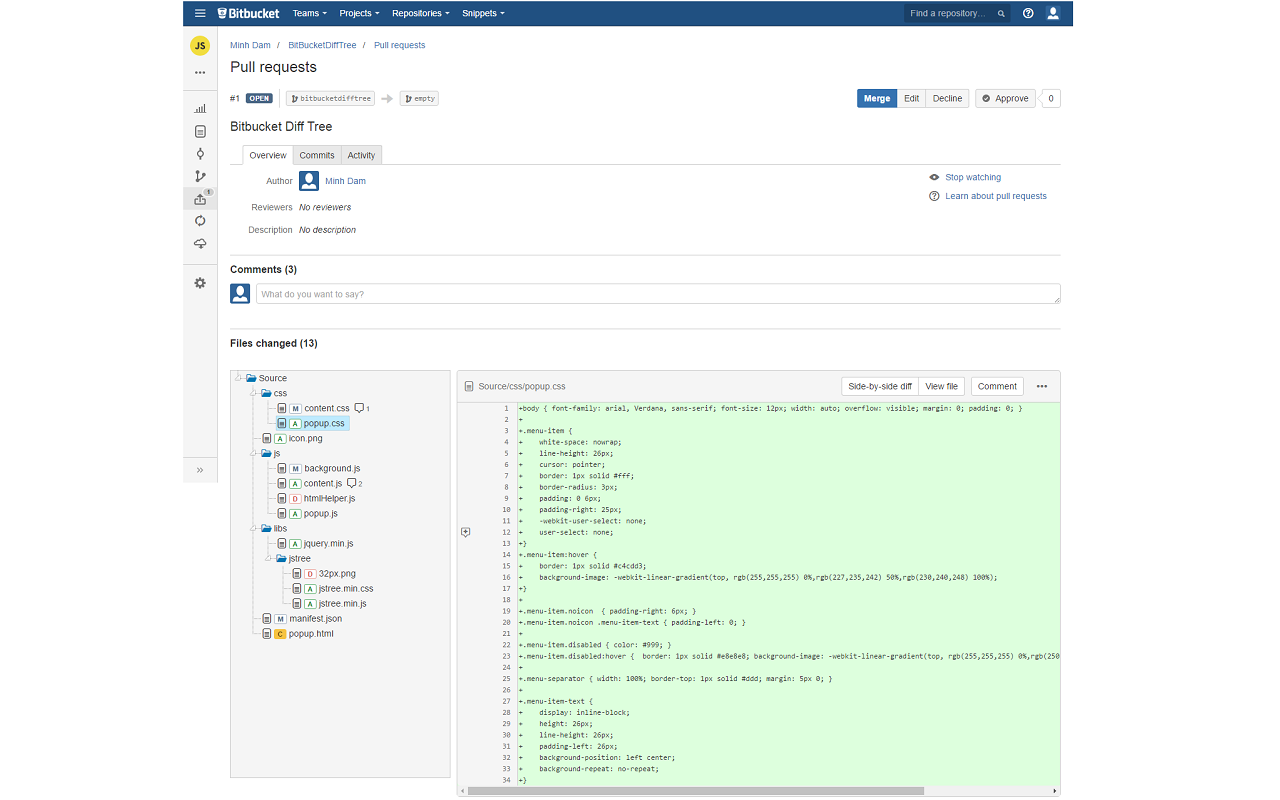
Version History
v1.0.5:
- Support showing code changes as a tree structure in the following pages:
- Branches
- Create pull request
- View pull request
- Allow enable diff tree extension permanently
v1.0.6:
- Allow minimizing the diff tree region
v1.0.7:
- Navigate to corresponding comment when clicking on the “new comment notification” area at the bottom right corner
- Display diff tree when the viewer selects “ignore whitespace”
v1.0.8:
- Option to compact empty middle packages
- Show diff tree on commits page
v1.1:
- Allow collapsing / expanding all folders
- Fix for tab size and nasty css bug which breaks alignments
v1.2:
- Track files have been reviewed by clicking on the “…” icon on the left of the files
v1.3:
- Show new version indicator for Bitbucket Diff Tree
v1.3.1:
- Fix bug: Should navigate to the correct file based on the hash of the url (if any)
v1.4:
- Allow resizing the diff tree
v1.5:
- Allow searching files and folders in the diff tree
v1.6:
- Unset the “reviewed” status of a file if its contents changed
v1.7
- Allow filtering files by review, unreview and comment status
v1.8.0
- Grant “tabs” permission when needed to comply with Google Chrome “Use of permissions” policy https://developer.chrome.com/webstore/program_policies#permissions
How to install
- Chrome webstore: https://chrome.google.com/webstore/detail/bitbucket-diff-tree/pgpjdkejablgneeocagbncanfihkebpf
How to set up on local for development
- Open Chrome browser and access chrome extensions by chrome://extensions/
- Make sure the Developer mode checkbox is checked
- Click on Load unpacked extension… and point to the src folder of this repo
- Finish! You will see an B icon added to the extension area
How to run the extension on local
- Open a pull request page on bitbucket
- Click on B icon to activate the diff tree extension
- Enjoy!